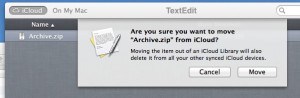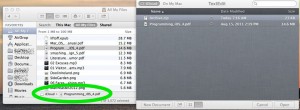After installing OS X Mountain Lion yesterday, I played with its new features a bit. Many nice refinements, but I was most intrigued by the iCloud integration. Each iCloud enabled app has its own iCloud storage sandbox.
In playing with TextEdit, I discovered that I could drag and drop files of almost any type into and out of its cloud. I didn’t do exhaustive testing, but I could add ZIP files, PDF files, and PNG files. I tested files up to 15 MB.
I don’t know if Apple did this intentionally, or it was necessary because of the general nature of TextEdit. Keynote, for example, only allows Keynote files to be dragged on to it. On previous developer builds, I’ve heard that this doesn’t work with TextEdit either.
Another problem with this, of course, is that there is no iOS version of TextEdit, so this will only work with Macs.
UPDATE: Preview is an even more generalized app, and it also supports iCloud now. It’s probably a better choice than TextEdit if you want to choose one sandbox to play in. Again, however, there isn’t an equivalent iOS app, so it’s for Macs only.
Why bother with this when you can get more flexibility from free versions of Google Drive, Microsoft SkyDrive, Amazon Cloud Drive, Dropbox, Box, etc. (often with more free storage than Apple provides)? No reason, other than a curiosity, and for a bit of insight into the inner workings of iCloud.
Adding a small ZIP file to TextEdit iCloud:
Dragging a file in or out of iCloud is a move operation. When you attempt to move it out, you are asked to confirm the move:
Adding a large PDF into TextEdit iCloud. Note that, if you can find the file in Finder (in this case, I took the file from the “All My Files” view), you can see the path with the root at “iCloud”:
Finally, moving a file back out of iCloud to where I had it before: